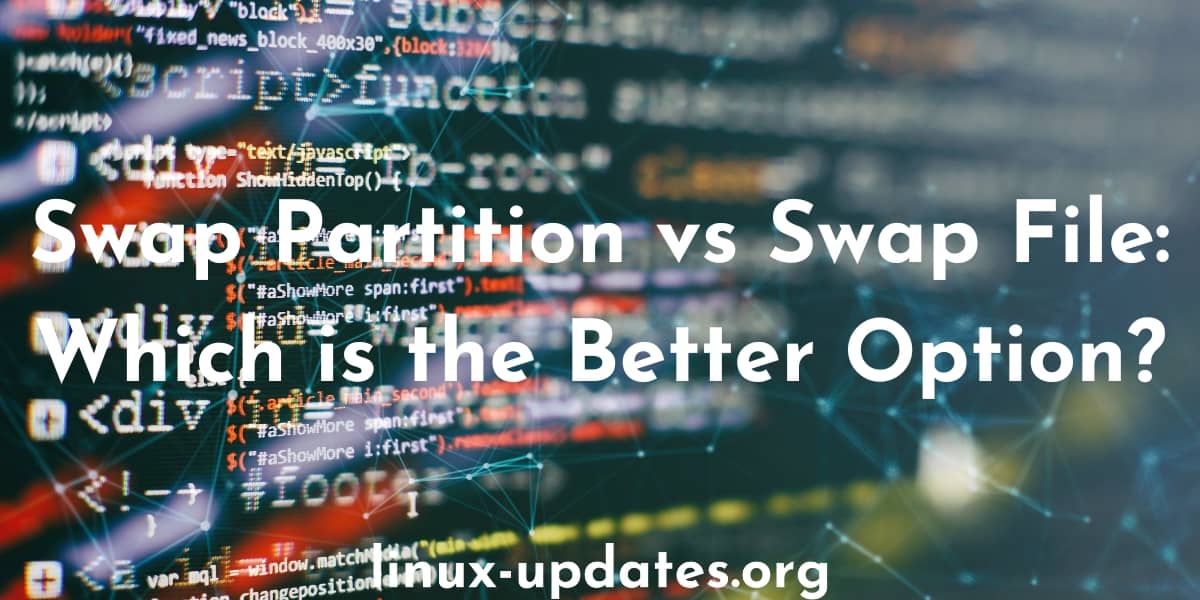A swap partition and a swap file are both mechanisms that allow a computer to use a portion of a hard drive or other storage devices as additional memory when the system’s physical RAM is full.
However, there are some key differences between the two approaches:
- Location: A swap partition is a dedicated section of the hard drive that is set aside specifically for use as virtual memory. It is typically created at the time the operating system is installed, and it is usually located on the same physical drive as the operating system. A swap file, on the other hand, is a regular file that is stored within the file system and can be located anywhere on the hard drive.
- Size: A swap partition is typically much larger than a swap file since it is a dedicated section of the hard drive. The size of a swap partition is typically based on the amount of physical RAM in the system, with a general rule of thumb being to allocate twice as much swap space as physical RAM. A swap file, on the other hand, can be any size, as it is just a regular file within the file system.
- Performance: A swap partition can be faster than a swap file since it is a dedicated section of the hard drive that is not fragmented by other files. This means that the operating system can access the swap partition more quickly and efficiently. A swap file, on the other hand, maybe slower due to fragmentation, as it may not be stored in a contiguous block of disk space.
- Flexibility: A swap file is more flexible than a swap partition since it can be created, resized, or deleted at any time, without requiring any changes to the partition table or file system. This makes it easier to adjust the amount of virtual memory available to the system as needed. A swap partition, on the other hand, requires more effort to create or resize, as it involves modifying the partition table and possibly reformatting the partition.
- System boot process: A swap partition is typically created at the time the operating system is installed, and it is activated automatically during the boot process. A swap file, on the other hand, must be created and activated manually after the operating system has been installed.
- Partition alignment: A swap partition may be aligned with the physical blocks on the hard drive, which can improve performance by reducing the number of disk I/O operations required to access the swap space. A swap file is not aligned with the physical blocks on the hard drive and may require more disk I/O operations to access.
- Encryption: A swap partition cannot be encrypted, since it is a dedicated section of the hard drive that is accessed at the block level. A swap file, on the other hand, can be encrypted using filesystem-level encryption, which can provide additional security for the data stored in the swap space.
- Multiple swap spaces: It is possible to create multiple swap partitions on a single hard drive, which can be useful for systems with large amounts of RAM or for systems that are used for resource-intensive tasks. It is also possible to create multiple swap files, but this may not be practical due to the overhead of managing multiple files.
- Disk space usage: A swap partition consumes a fixed amount of disk space, regardless of whether it is being used or not. A swap file, on the other hand, only consumes disk space when it is being used, and the amount of space it occupies can vary over time.
- Operating system support: Some operating systems, such as Windows, do not support the use of swap files and require a swap partition to be used for virtual memory. Other operating systems, such as Linux, support both swap partitions and swap files and allow the user to choose which method to use.
In summary, a swap partition is a dedicated section of the hard drive that is used as virtual memory and is typically faster and more efficient than a swap file. A swap file is a regular file within the file system that can be used as virtual memory, but it may be slower due to fragmentation and is more flexible in terms of size and location.
Summary
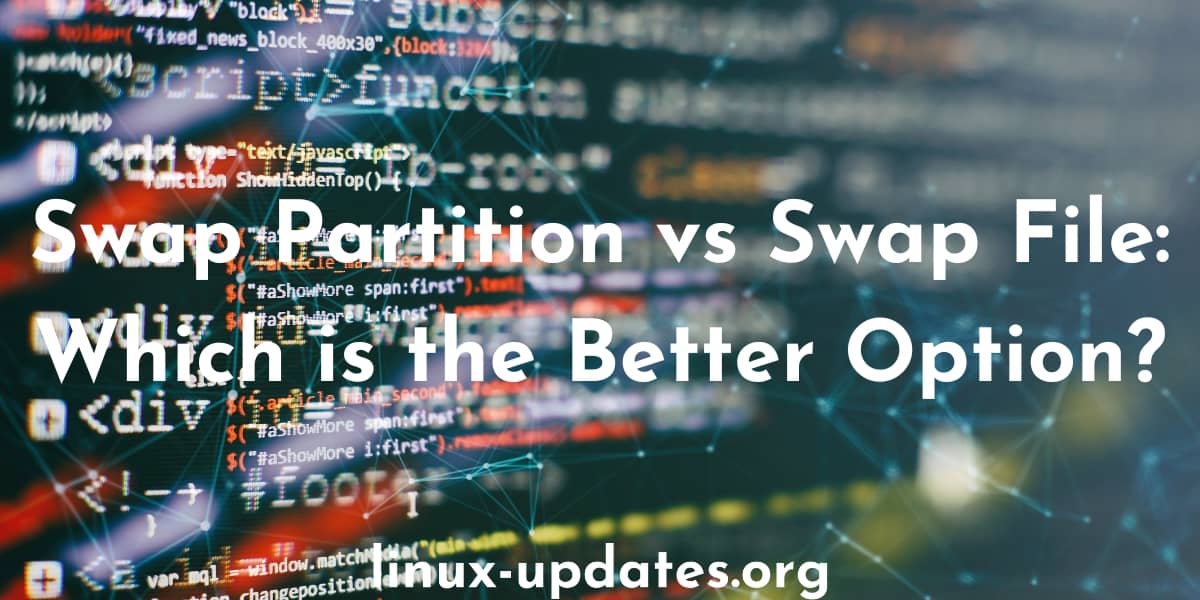
Article Name
Swap Partition vs Swap File: Which is the Better Option?
Description
Discover the key differences between swap partitions and swap files, and learn which is the best option for managing your memory.
Author
Yash