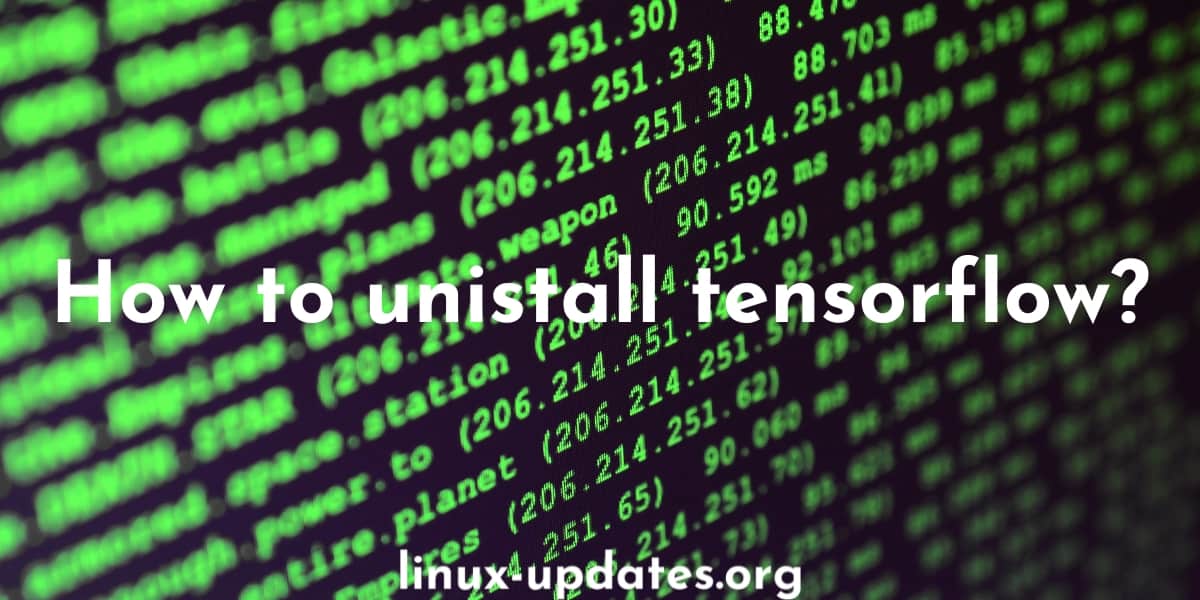There are several ways to uninstall TensorFlow, depending on how it was installed on your system. Here are a few options:
- If you installed TensorFlow using pip, the easiest way to uninstall it is by running the following command:
pip uninstall tensorflow
- If you installed TensorFlow using the Anaconda distribution, you can uninstall it by using the following command:
conda uninstall tensorflow
- If you installed TensorFlow from source, you can uninstall it by deleting the TensorFlow source files and any related library files that may have been installed on your system.
It’s important to note that uninstalling TensorFlow will also uninstall any packages that depend on it, such as Keras. If you want to keep these packages, you will need to reinstall them after uninstalling TensorFlow.
Summary
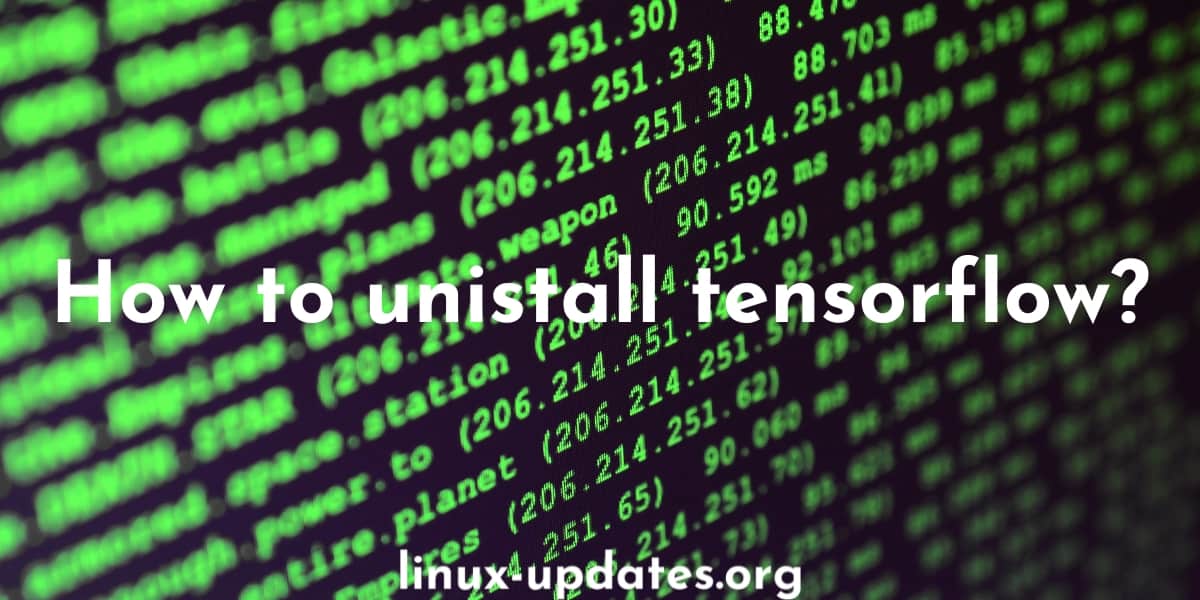
Article Name
How to unistall tensorflow?
DescriptionThis article provides step-by-step instructions on how to uninstall TensorFlow from your computer.