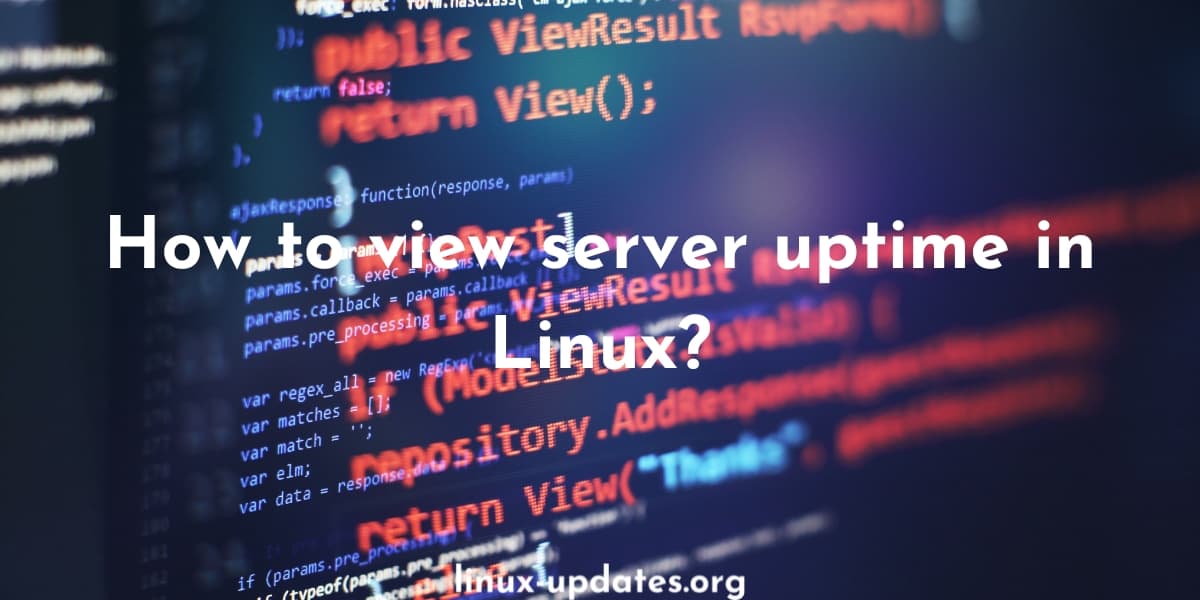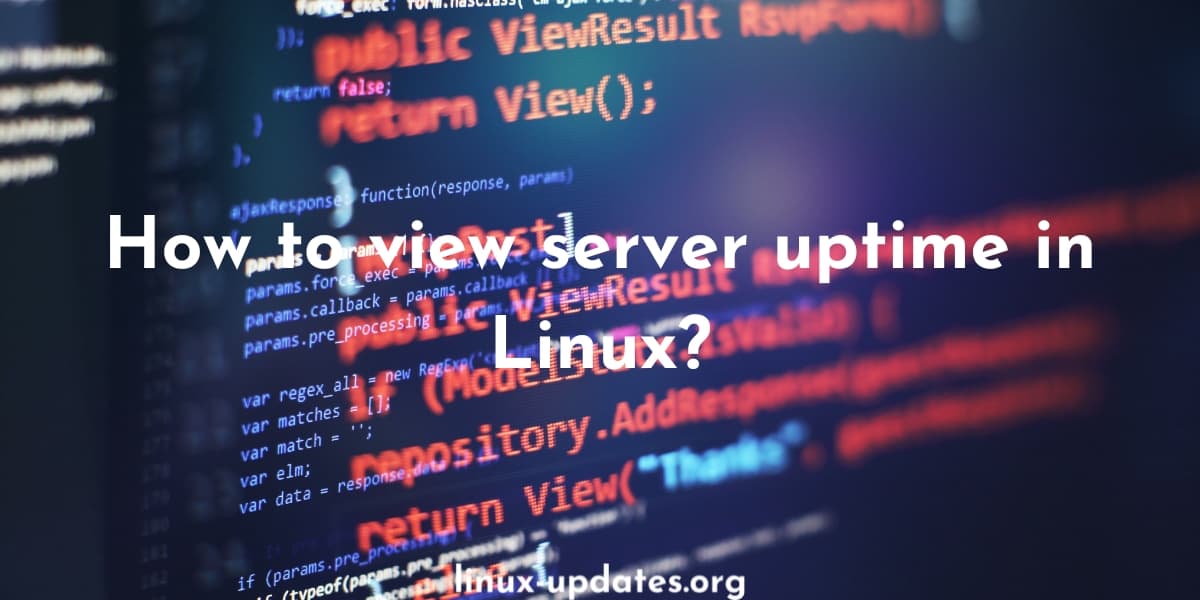To view the uptime of a server running Ubuntu, you can use the uptime command. This will show you how long the server has been running and the current system load.
Here is an example of how to use the uptime command:
uptime
11:47:42 up 1 day, 19 min, 1 user, load average: 0.00, 0.00, 0.00
In the output above, the server has been running for 1 day and 19 minutes, and there is currently 1 user logged in. The load averages (0.00, 0.00, 0.00) indicate the average system load over the last 1, 5, and 15 minutes, respectively.
Other Linux distributions may use different commands to view the server uptime. For example, on CentOS, you can use the uptime command as well. Here is an example:
uptime
11:47:42 up 1 day, 19 min, 1 user, load average: 0.00, 0.00, 0.00
On Fedora, you can use the uptime command as well, like this:
uptime
11:47:42 up 1 day, 19 min, 1 user, load average: 0.00, 0.00, 0.00
Overall, the uptime command is a reliable and simple way to view the uptime of a server running Ubuntu, Linux Mint or other Linux distributions.
Some alternatives to the uptime command that can be used to view the uptime of a Linux server include:
w: This command shows information about the users currently logged into the system, as well as the system uptime and load average.
top: This command shows a real-time view of the running processes on the system, including the uptime and system load.
last: This command shows a list of the users who have logged into the system, along with the time and date of their last login.
htop: This is a more advanced version of the top command, with a more user-friendly interface and additional features.
cat /proc/uptime: This command shows the uptime of the system in seconds.
These are just a few examples of alternative commands that can be used to view the uptime of a Linux server. There are many other commands and tools that can be used for this purpose.