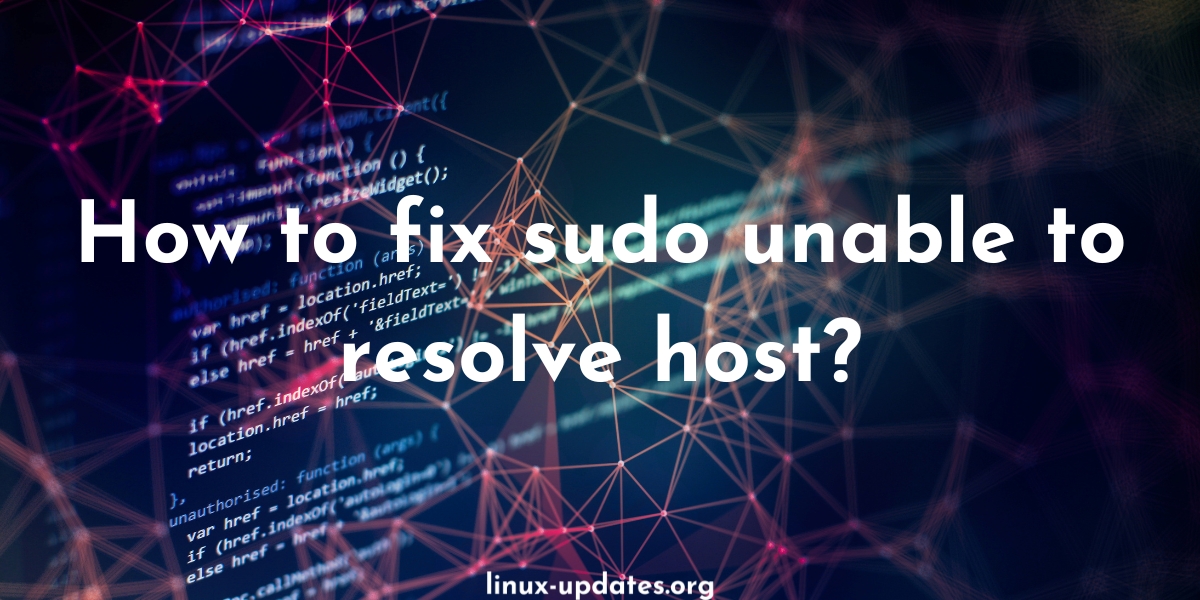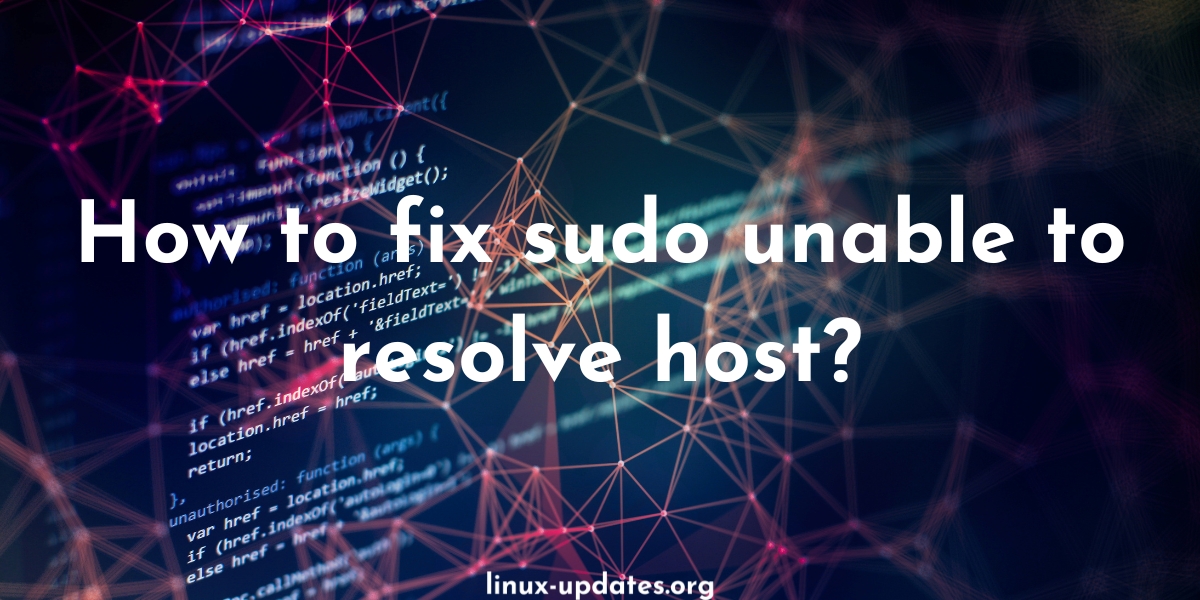If you are getting the error “sudo unable to resolve host [hostname]” when trying to use the sudo command, it means that your system is unable to resolve the hostname of the machine you are currently using. A number of different issues can cause this. Here are a few possible solutions:
Check your network connection
: Make sure that you are connected to the network and that your network connection is stable. You may need to troubleshoot any issues with your network connection or check with your network administrator for assistance.
Check your /etc/hosts file
The /etc/hosts file is used to resolve hostnames on your system. Make sure that the file contains a valid entry for your machine’s hostname. The entry should look something like this:
127.0.0.1 localhost 127.0.1.1 my-machine
The first line is for the localhost, and the second line should contain your machine’s hostname (in this case, “my-machine”) and the IP address of your machine. The /etc/hostname file should contain your machine’s hostname. Make sure that the file contains a valid hostname for your machine.
Restart the networking service
If the above steps do not solve the problem, you may need to restart the networking service to apply the changes. To do this, you can use the following command:
sudo systemctl restart networking
I hope these suggestions are helpful! If you continue to have trouble, you may want to consult the documentation for your Linux distribution or seek assistance from your system administrator.