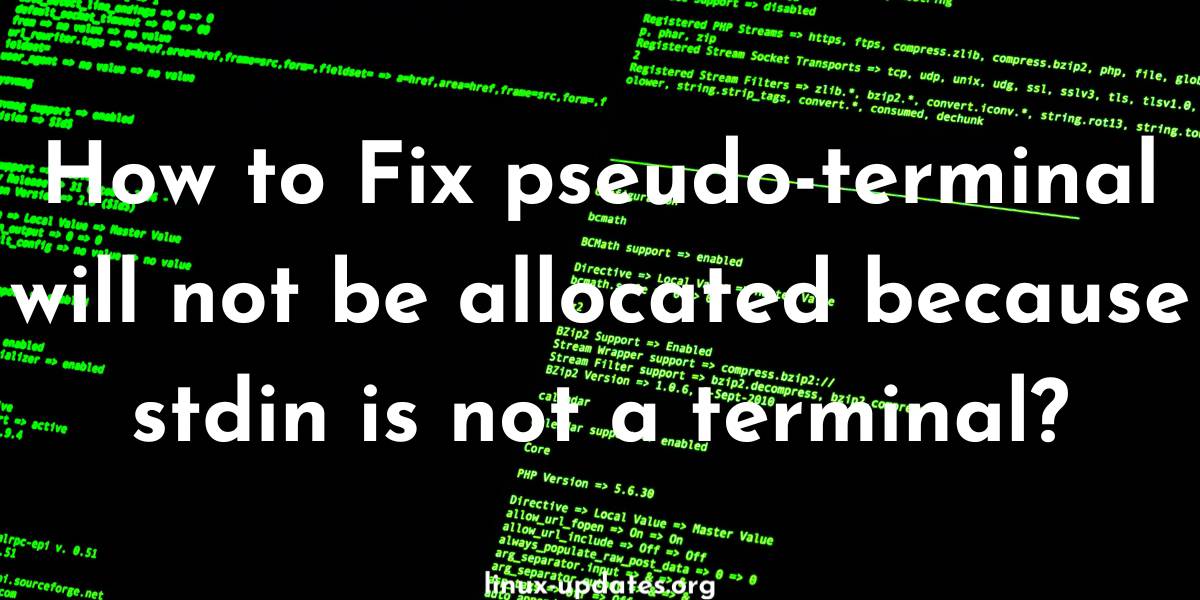The error “pseudo-terminal will not be allocated because stdin is not a terminal” usually occurs when you are trying to run a command that requires a terminal, but the command is being run in a non-interactive shell or script.
To fix this error, you can try the following steps:
- Make sure you are running the command in an interactive shell, such as a terminal emulator or a console window.
- If you are running the command in a script, try adding the shebang line at the top of the script to specify the interpreter you want to use. For example, if you are using bash, you can add the following line at the top of your script:
#!/usr/bin/env bash
- If you are using ssh to connect to a remote server and running the command remotely, try using the -t flag to force ssh to allocate a pseudo-terminal. For example:
ssh -t user@server "command"
- If you are using a command that expects input from the terminal, such as sudo or su, you can try using the -S flag to pass the input as standard input (stdin). For example:
sudo -S command
Summary
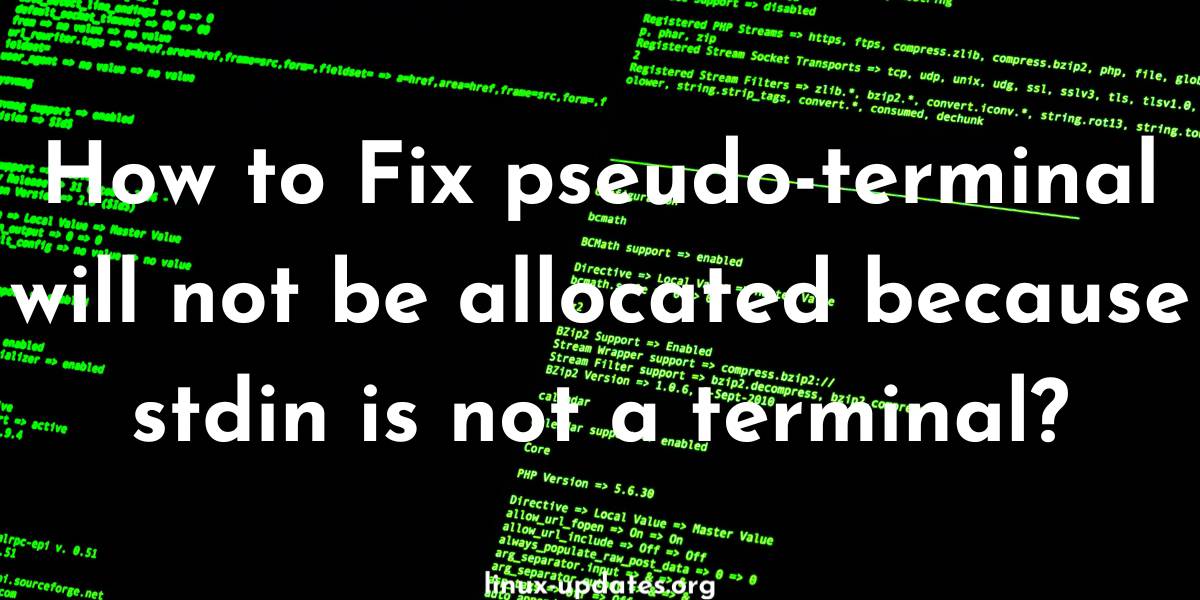
Article Name
How to Fix pseudo-terminal will not be allocated because stdin is not a terminal?
DescriptionAre you getting the "pseudo-terminal will not be allocated because stdin is not a terminal" error when running a command in a terminal or script? Here's how to fix it!
Author
Yash