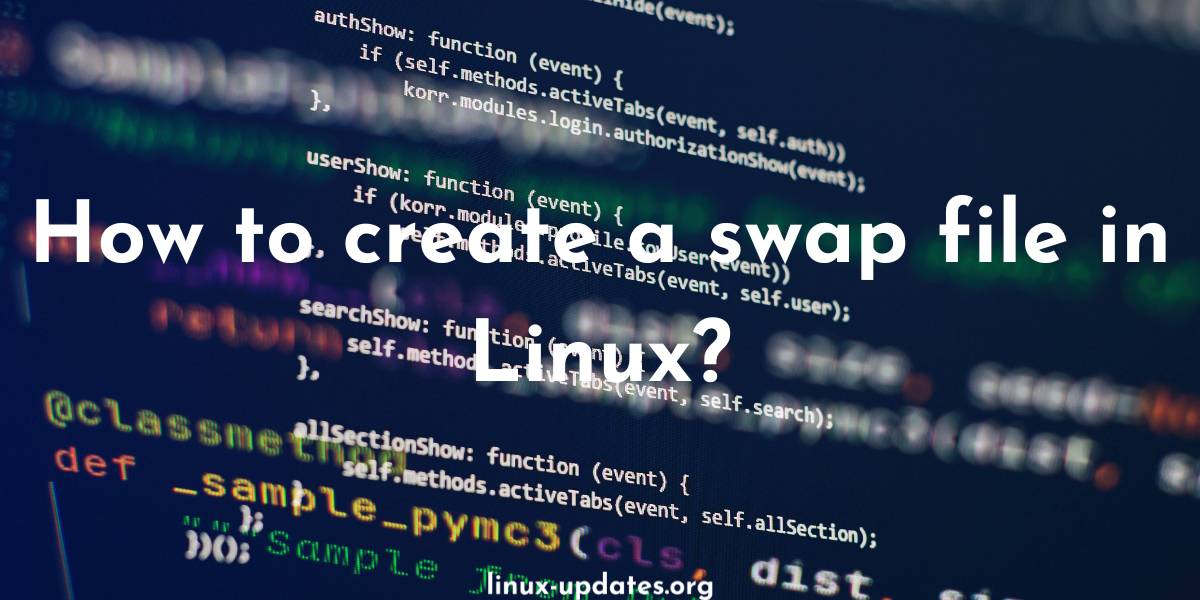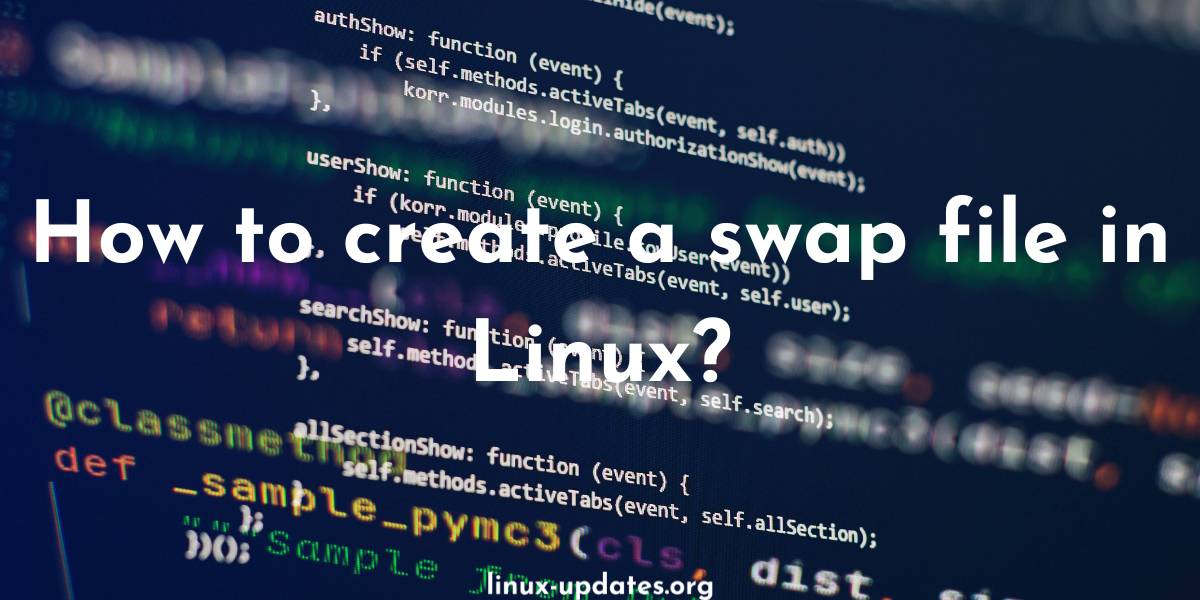Is your Linux server or system running very slow and frequently running out of physical memory? Well, then the answer to your problems is to simply create a swap file.
A swap file in Linux is a file on a disk that is used as virtual memory. Virtual memory allows a computer to use disk space to store data that would normally be stored in RAM. When the system runs out of physical memory, it can move some of the data from RAM to the swap file on the disk and free up space in RAM for other processes.
A swap file helps increase the amount of virtual memory available on your system, improves system performance, helps run multiple programs at the same time and also run programs which require more memory than you have available.
In summary, a swap file in Linux is a useful tool that can help you to improve system performance, run multiple programs at the same time, and run programs that require more memory than you have available.
How To Create A Swap File In Linux?
To create a swap file in Linux, follow these steps:
- First, decide on the size of the swap file you want to create. A good rule of thumb is to create a swap file that is twice the size of your system’s RAM. For example, if your system has 8 GB of RAM, you should create a 16 GB swap file.
- Now determine the location where you want to create the swap file. It is generally recommended to create the swap file in the root filesystem, but you can also create it in another location if desired.
- Open a terminal and use the fallocate command to create the swap file. For example, to create a 16 GB swap file at the root of the filesystem, you would run the following command:
sudo fallocate -l 16G /swapfile
- Set the correct permissions on the swap file by running the following command:
sudo chmod 600 /swapfile
- Use the mkswap command to set up the swap file as a swap space:
sudo mkswap /swapfile
- Enable the swap file by running the following command:
sudo swapon /swapfile
- To make the swap file permanent, you will need to add an entry for it in the /etc/fstab file. Open the file using your favourite text editor (e.g., nano or vi) and add the following line at the end:
/swapfile swap swap defaults 0 0
- Save the file and exit.
That’s it! You have now created a swap file in Linux.
How to increase or decrease Swap File Size in Linux?
To increase or decrease the size of a swap file in Linux, follow these steps:
- First, disable the current swap file by running the following command:
sudo swapoff -v /swapfile
- Use the fallocate command to resize the swap file. For example, to increase the size of the swap file to 16 GB, you would run the following command:
sudo fallocate -l 16G /swapfile
- To decrease the size of the swap file, specify a smaller size in the fallocate command. For example, to decrease the size of the swap file to 8 GB, you would run the following command:
sudo fallocate -l 8G /swapfile
- Use the mkswap command to set up the swap file as a swap space:
sudo mkswap /swapfile
- Enable the swap file by running the following command:
sudo swapon /swapfile
- To make the new size of the swap file permanent, you will need to edit the /etc/fstab file and update the entry for the swap file. Open the file using your favourite text editor (e.g., nano or vi) and update the line for the swap file to reflect the new size. For example, if you increased the size of the swap file to 16 GB, the line should look like this:
/swapfile swap swap defaults,size=16G 0 0
- Save the file and exit.
That’s it! You have now increased or decreased the size of the swap file in Linux. Note that these steps assume that the swap file is located at /swapfile. If your swap file is located at a different location, you will need to adjust the commands accordingly.
Where is the Swap File in Linux Stored?
You can view the location of the swap file by using the swapon -s command. Although it is usually stored at /swapfile but the location can be changed by modifying config files, so use the swapon command to view the swap file location.
How Much Linux Swap Space Do I Need?
The amount of Linux Swap Space you need depends on your workflow and varies from user to user but it is usual to create a swap file double the size of your physical memory.
What Happens When Swap Is Full in Linux?
When the swap space in a Linux system is full, it means that all of the available swap space has been used up. This can occur when the system is running low on physical memory (RAM) and starts using swap space as a temporary storage area for data that is not being used actively.
If the system continues to use swap space heavily and the swap space becomes full, it can lead to degraded system performance. It can cause the system to crash or become unresponsive.
To avoid these issues, it is important to monitor the usage of swap space on a Linux system and ensure that there is enough available swap space to accommodate the needs of the system. If the system is running low on memory and the swap space is getting full, it may be necessary to add more physical memory or to increase the size of the swap space.
Is It Ok to Delete Swap File in Linux?
If you notice that your server is running well with the physical memory already present in it or you need extra space for storing data, then you can go ahead and delete the swap file.
But before deleting the swap file in your Linux server make sure that memory-heavy applications are not running and using that swap file space.
Is Linux Swap File Necessary?
It depends on your workflow and the applications you use. If the applications in your workflow demand more memory space then a swap file in Linux is absolutely necessary.