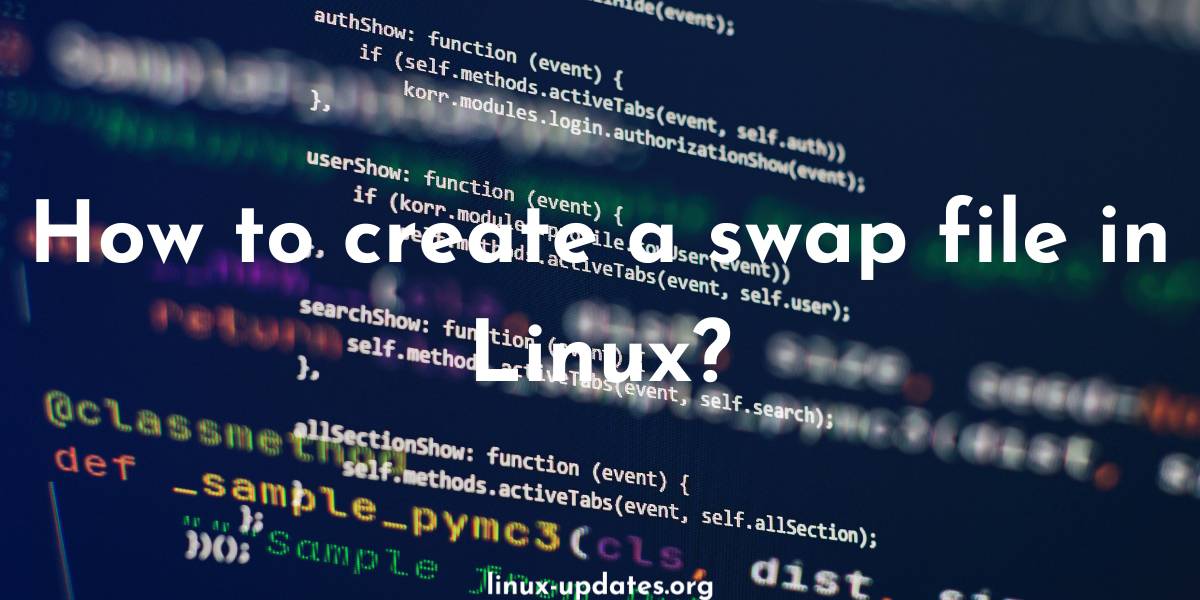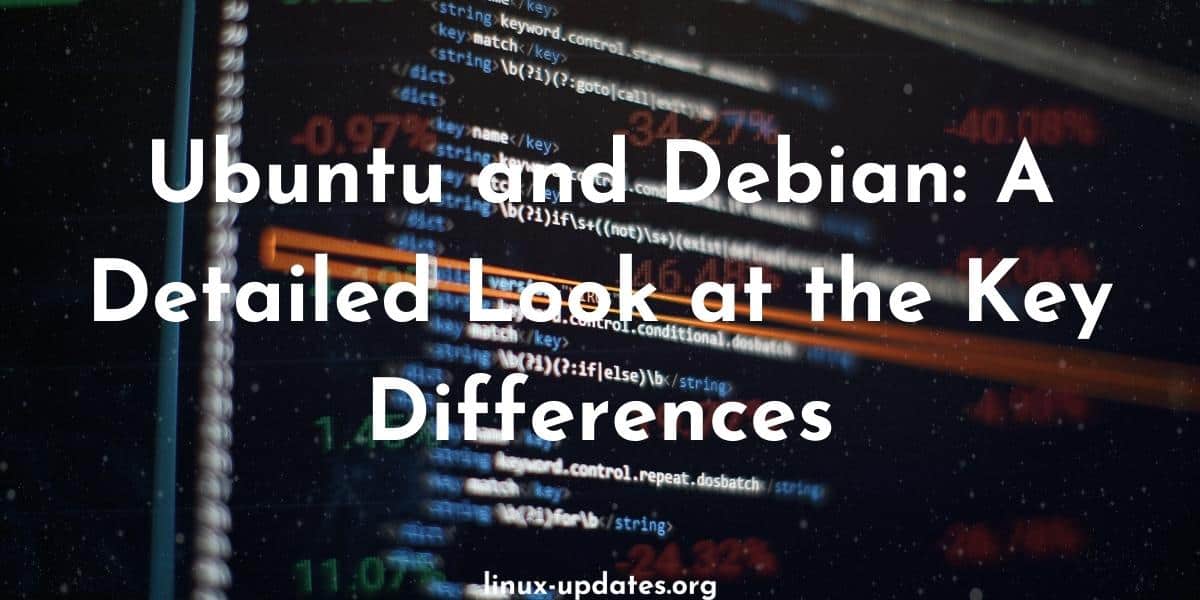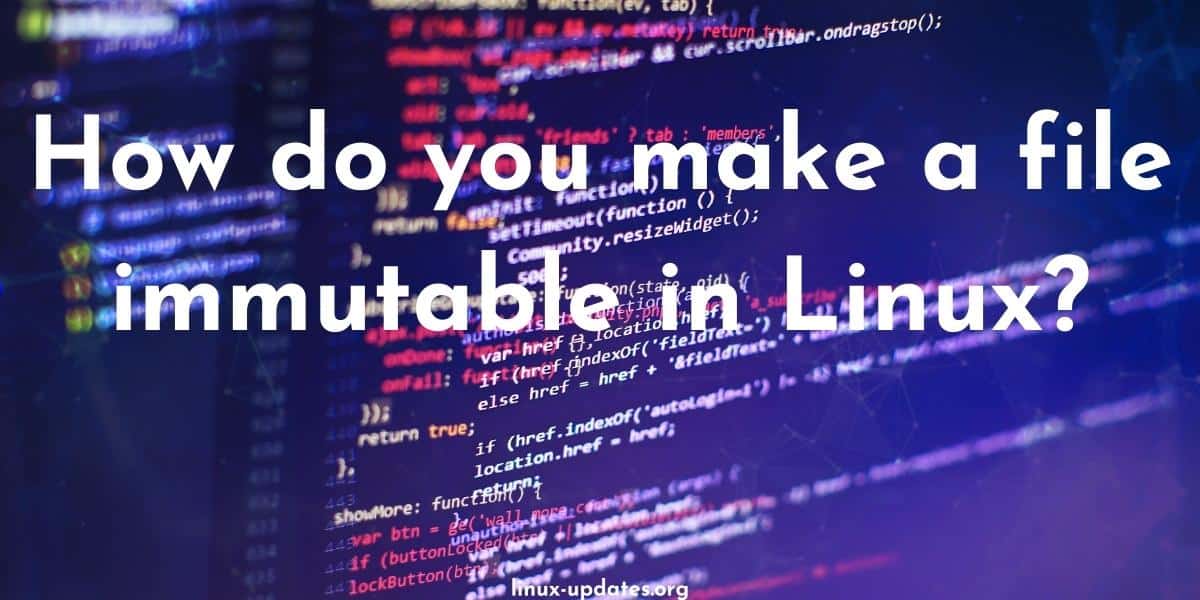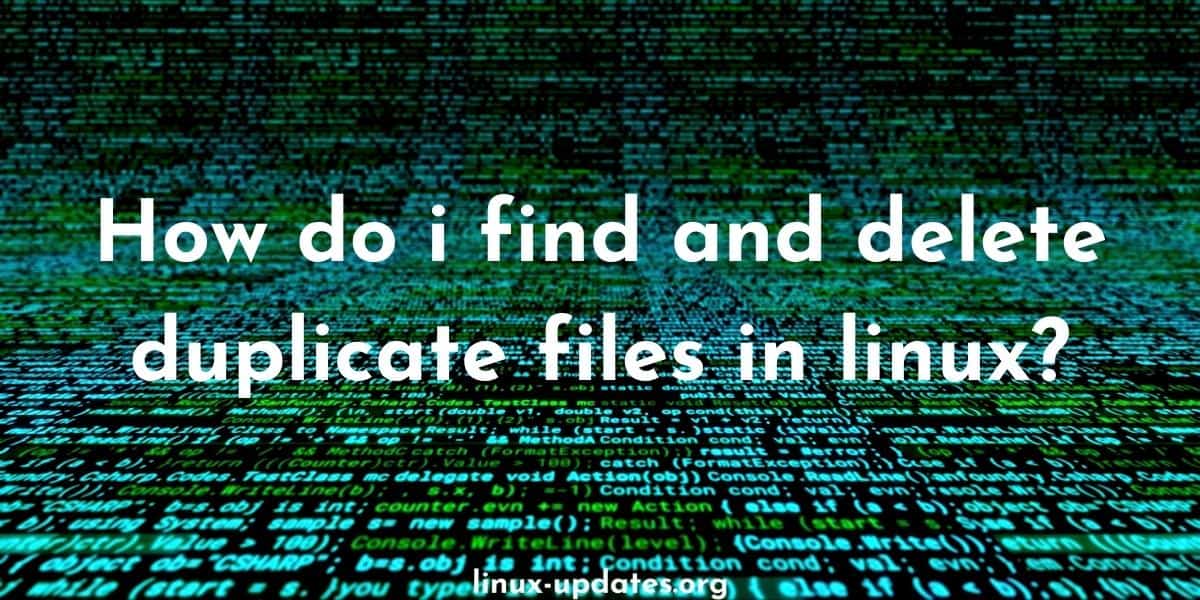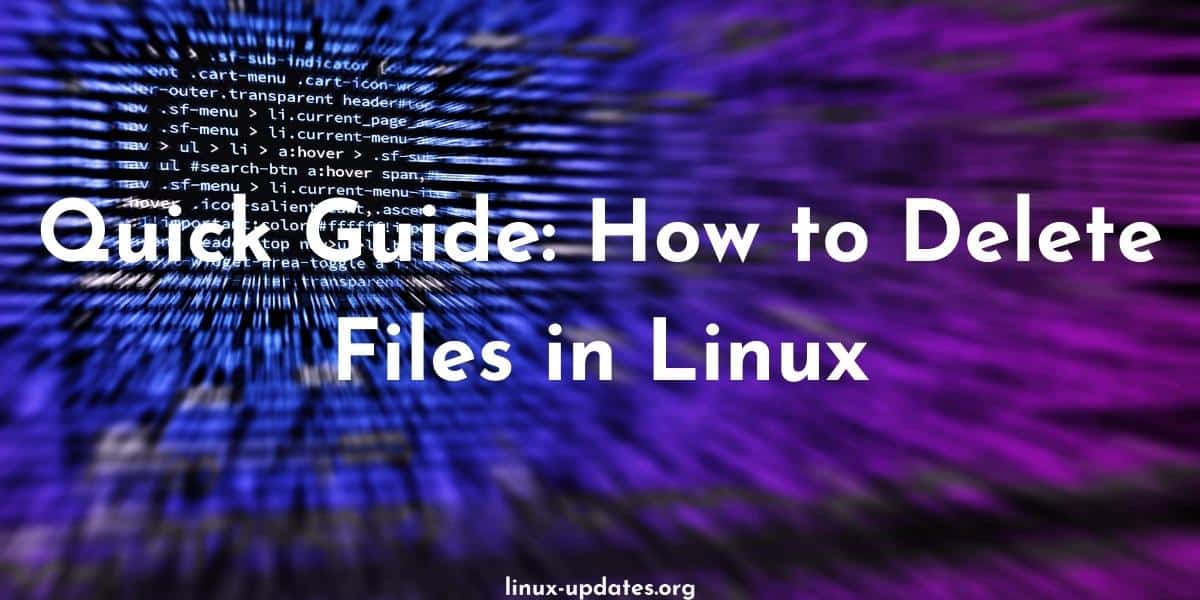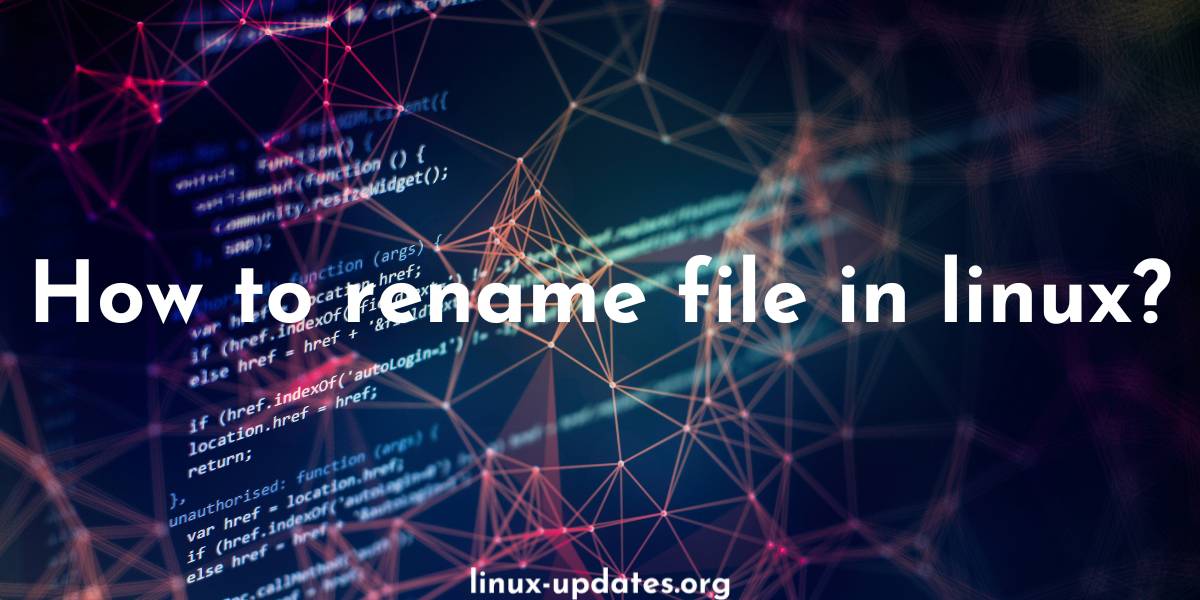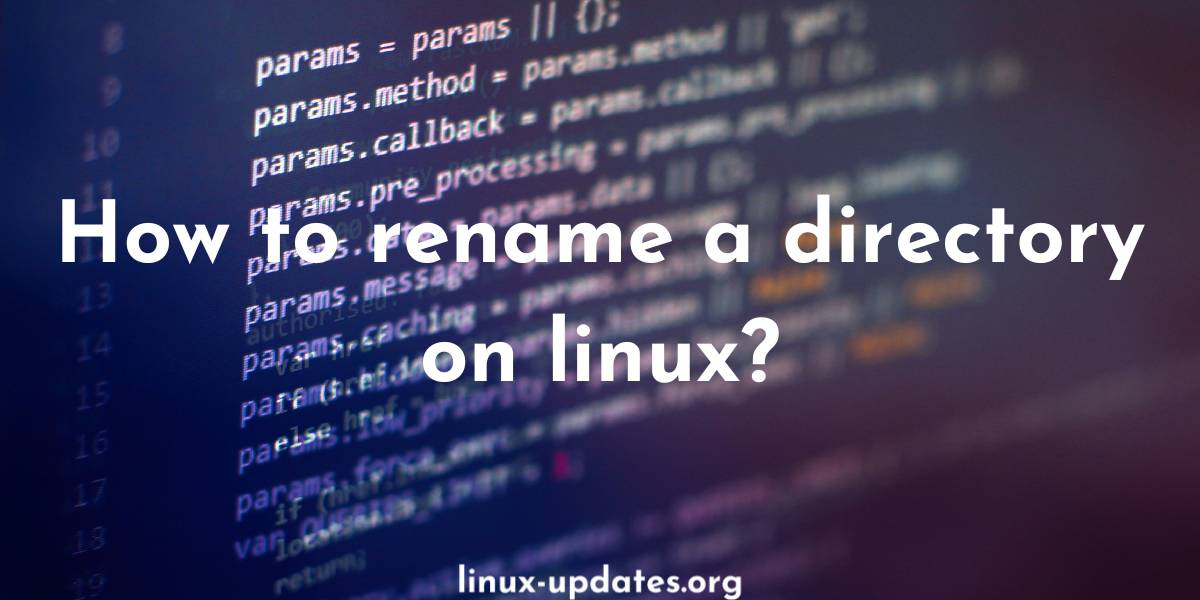How to create a swap file in Linux?
Is your Linux server or system running very slow and frequently running out of physical memory? Well, then the answer to your problems is to simply create a swap file. A swap file in Linux is a file on a disk that is used as virtual memory. Virtual memory allows a computer to use disk … Read more